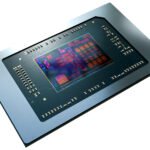Can you Play PSP Classics on Your iPhone? well the answer is yes.
Are you longing for the days when you used to play games on your trusty Sony PSP? Well, if you’ve held onto it, there’s good news – with an emulator like PPSSPP, you can relive those gaming memories on your iPhone. Keep reading to find out how!

To emulate PSP games on an iPhone, utilize PPSSPP
To emulate games via PPSSPP and install them, the following steps need to be followed:
Save the ISO file of your game in a memorable directory using the Files app. If you have custom firmware like pspunk installed on your PSP, it’s possible to extract an ISO file for a game that you own.
Access the App Store page of PPSSPP and tap on “Get” button to initiate download and installation process on your iPhone, and be able to Play PSP Classics on Your iPhone.
Launch the app and choose Load from its menu to locate your ISO file. Browse through the directory where you saved your ISO file, then tap on it to initiate the game.
While playing with touch controls is feasible, I strongly advise connecting a controller to get an enhanced gaming experience on your iPhone.
Playing demanding games on an older iPhone model such as the Xs may lead to stuttering and low frame rates. To boost your phone’s efficiency, consider reducing its resolution by accessing Settings > Graphics and selecting a Rendering Resolution of 1 x PSP.
Console emulation on iPhones offers a more appealing gaming experience than traditional mobile games. PPSSPP, a reliable PSP emulator, supports Windows, macOS, and Android platforms. The new iOS version, available on the App Store, offers exceptional titles from AAA developers like Assassin’s Creed: Bloodlines and God of War: Ghost of Sparta.